nullcoder Merhaba,
Visual Studio'yu Yönetici Olarak Çalıştır'da açın
Sekme Dosyası -> Yeni -> Yeni Proje -> Windows Forms Uygulaması'nı seçin
Proje Adı " Windows MAC Adresi "
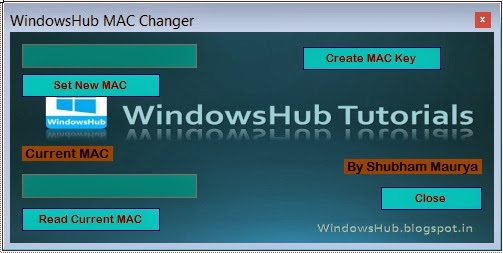
- Yeni MAC Ayarla Düğmesine çift tıklayın (Kayıt defteri anahtarının değerini değiştirin)
string mac = textBox1.Text;
RegistryKey rkey;
rkey = Registry.LocalMachine.OpenSubKey(@"SYSTEM\CurrentControlSet\Control\Class\
{4D36E972-E325-11CE-BFC1-08002BE10318}\0011", true);
rkey.SetValue("NetworkAddress", mac);
MessageBox.Show("Disable The Network Adapter. Than Enable The Network Adapter.");
rkey.Close();
- Geçerli MAC Oku Düğmesine çift tıklayın (Kayıt Defteri Anahtarının Değerini Göster)
RegistryKey rkey;
string app;
rkey = Registry.LocalMachine.OpenSubKey(@"SYSTEM\CurrentControlSet\Control\Class\
{4D36E972-E325-11CE-BFC1-08002BE10318}\0011", true);
app = (string)rkey.GetValue("NetworkAddress");
rkey.Close();
textBox2.Text = app;
- MAC KeyButton Oluştur'a (Kayıt Defteri Anahtarı Oluştur) üzerine çift tıklayın
RegistryKey rkey;
rkey = Registry.LocalMachine.CreateSubKey(@"SYSTEM\CurrentControlSet\Control\Class\
{4D36E972-E325-11CE-BFC1-08002BE10318}\0011");
rkey.SetValue("NetworkAddress", "000011112222");
Kaynak: http://programmingtricks9.blogspot.com/2014/02/how-to-create-own-mac-address-changer.html
İyi çalışmalar!